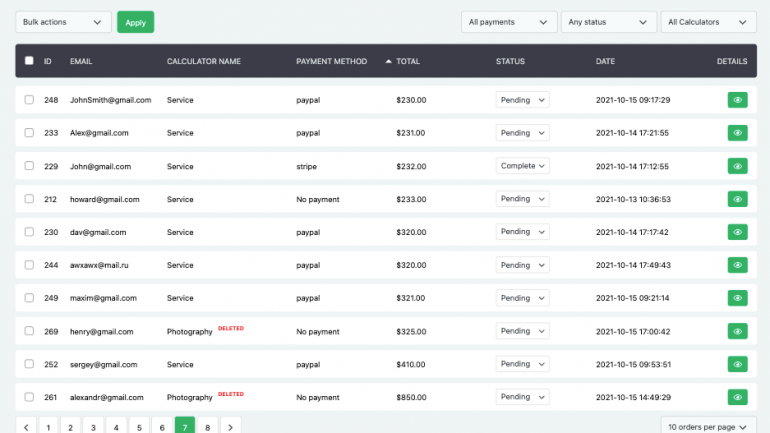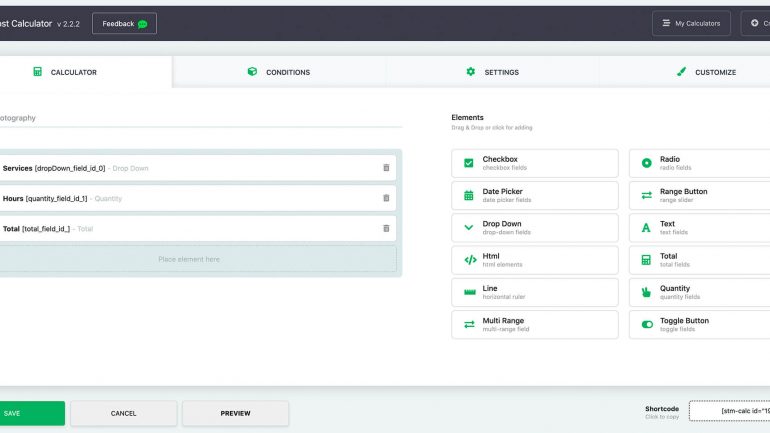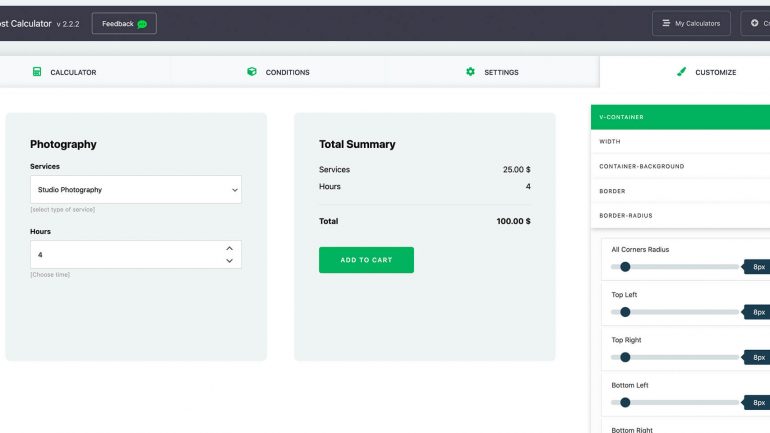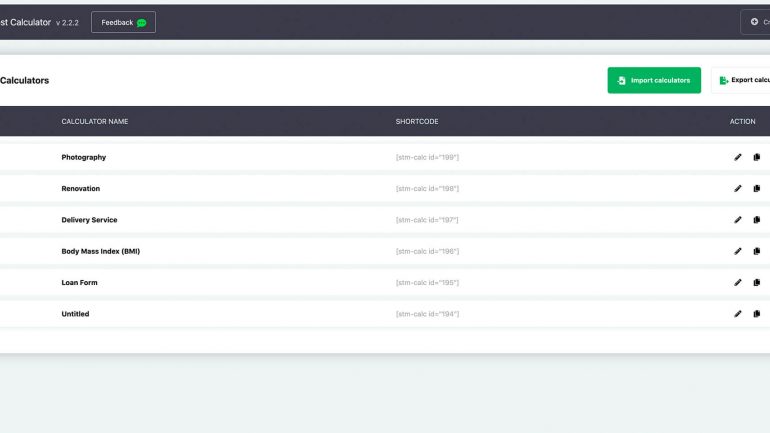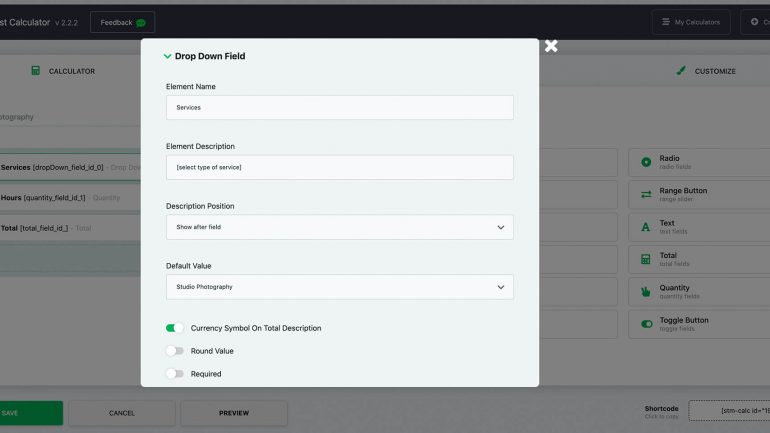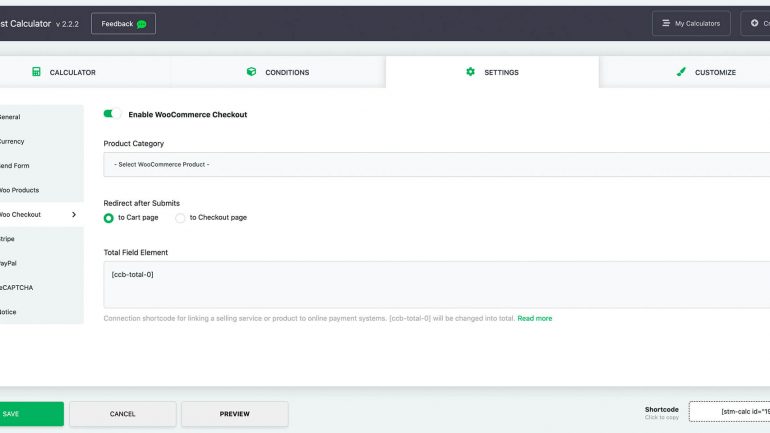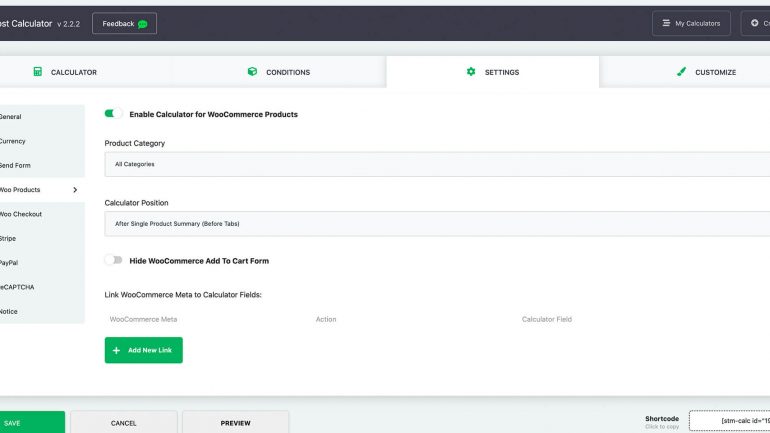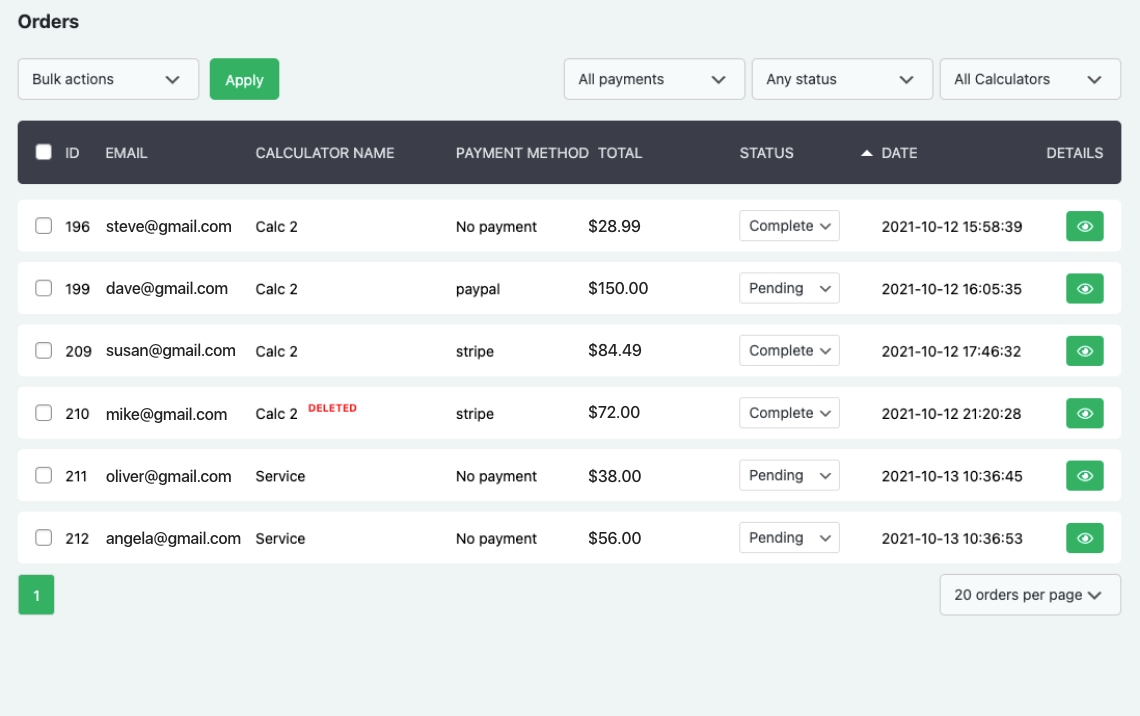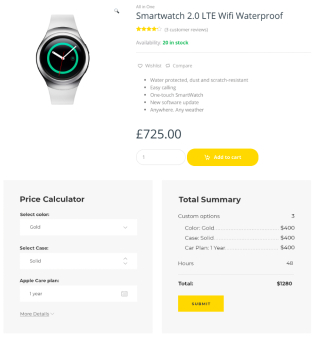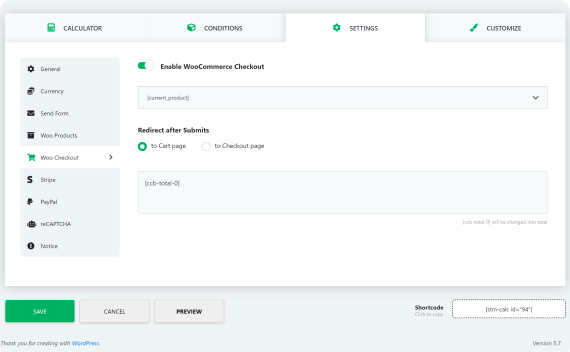Cost Calculator Plugin For WordPress
Create freely powerful and nice-looking cost estimation forms on your website.With Cost Calculator
Plugin you can:
Cost Calculator is an extension anyone can incorporate into their website.
Screenshots
Features
Conditions Feature
The conditional system is an amazing feature allowing you to create more detailed and practical calculator forms. By using this option, you can link your calculator fields and add different conditions. The conditional system allows form fields to show, hide, or be disabled based on conditions being met. Let customers interact only with the fields they need to use and create handy and valuable estimation forms.
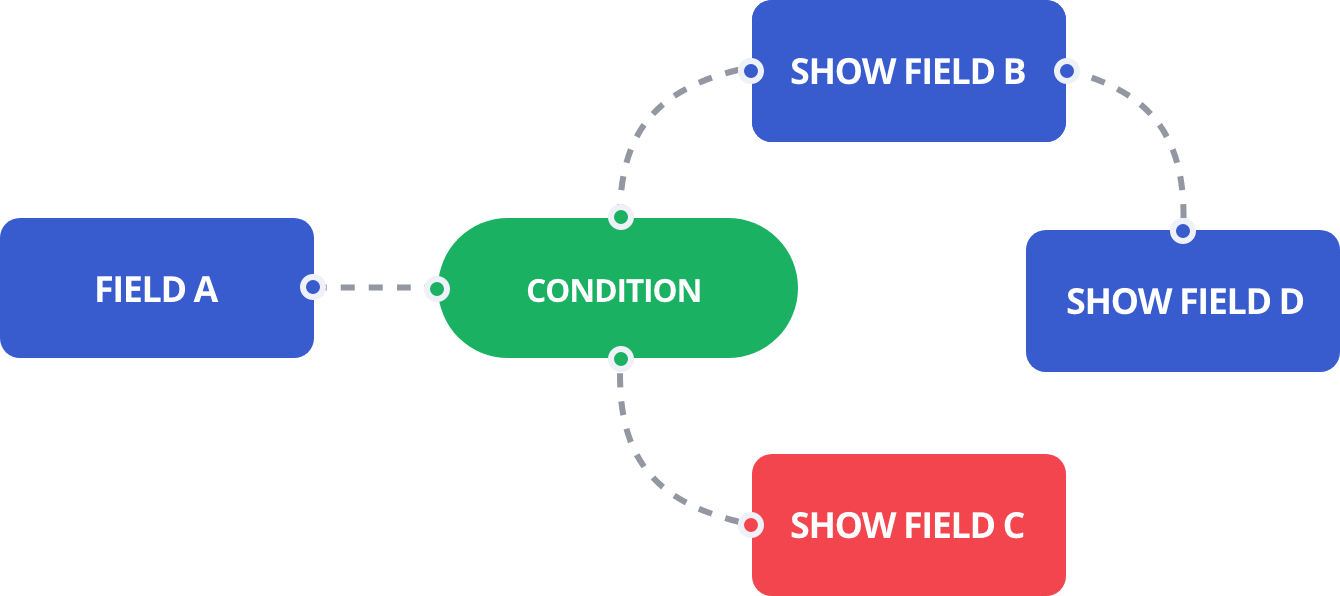

WooCommerce Price Calculator
Let your customers calculate the price of your WooCommerce products depending on cost calculator variables and custom formulas.
Use all available calculation elements in price calculation formulas to change the WooCommerce product price.
Moreover, you can add a calculator to all WooCommerce products in any category, so there is no need to manually insert the calculator to the product page.
The customer will see a full price right on the product page, which will increase the conversion rate by eliminating unexpected additional charges at checkout.
Orders Dashboard
Do you want to be aware of the status of commenced orders and view payment details for paid ones?
For the monetized Cost Calculator form, there is a dedicated section available to review.
All active orders from your clients can be viewed directly from your dashboard. Track, operate and confirm your customers’ orders. You can easily view, filter and confirm all the details of pending arrangements from the price to the date for each built calculator separately.
Custom calculator for variable products
Are you selling variable products that have prices calculated by any custom units and measurements? Make the calculation easier for your customers. Let them enter their dimensions and then have the calculator to withdraw the total.
Add extra options to the product calculator. So сustomers could make their inputs, and see the total price estimated automatically.
Cost Calculator Features Sample
Renovation (Conditions)
Total Summary
Web Design (Contact Form)
Total Summary
Delivery Service (Payment Methods)
Total Summary
Web Design
Total Summary
Web Design (Horizontal)
Total Summary
Cost Calculator Live Demo
Loan Calculator
Total Summary
Delivery Service
Total Summary
Energy Consumption
Total Summary
Car Wash
Total Summary
Hosting
Total Summary
Tuition & Housing
Total Summary
Wedding Planner
Total Summary
Renovation
Total Summary
Dentist
Total Summary
Trucking
Total Summary
Body Mass Index (BMI)
Total Summary
Fabrics
Total Summary
Сustom Totals
Total Summary
All Fields Hide by Default
Total Summary
Variety of Calculating Elements
Choose the best option. Upgrade to PRO version just for $29
Comparison Table
Testimonials
-
World Class Support by StylemixThemes
Providing you a high-quality service is our priority. Use the base of online documentation and video tutorials. Haven't found a solution? Ask your questions to be provided with a professional support service.
Details
Pricing Plans
You get 1 year updates and supportlifetime updates and support from the date of purchase.
We offer 14 days Money Back Guarantee based on Refund Policy.
You get 1 year updates and supportlifetime updates and support from the date of purchase.
We offer 14 days Money Back Guarantee based on Refund Policy.
What's new
2.0.3 September 28, 2020
- Support Page Integrated.
2.0.2 August 31, 2020
- Bug with Stripe payment fixed.
2.0.1 August 17, 2020
- Bug with Stripe payment fixed.
2.0.0 July 21, 2020
- Refactoring done
Version 1.2.3 June 3, 2020
- Checkboxes with the same value bug fixed
- Horizontal Calculator displaying issue fixed
Version 1.2.1 May 27, 2020
- Currency bug fixed
- Checkbox calculation bug fixed
- Minor bug fixes
Version 1.2 May 25, 2020
- Conditional System added
- Form Data bugs fixed
- Duplicate Calculator bug fixed
- Import/Export calculators bug fixed
- Minor bug fixes
Version 1.1.0 May 15, 2020
- Shortcode copy field added
- Textarea new line bug fixed
- Minor bug fixes
Version 1.0.8 May 1, 2020
- Submit button text field added
- Stripe ID bug fixed
- Minor bug fixes
Version 1.0.7 April 28, 2020
- Calculator Send data bugs fixed
- Minor bug fixes
Version 1.0.7 April 23, 2020
- NEW: Redirect Payment after Submitting Form
- PayPal redirect bug fixed
- Minor bug fixes
Version 1.0.6 March 17, 2020
- One click demo import/export
- Currency settings bug fixed
- Radio button not clickable bug fixed
- Minor bug fixes
Version 1.0.5 March 16, 2020
- Remove !important from inline styles
- Minor bug fixes
Version 1.0.4 March 11, 2020
- Calculator Customize View feature added
- Decimals problem fixed
- Minor bug fixes
Version 1.0.3 January 17, 2020
- Minor bug fixes
Version 1.0.2 December 2, 2019
- Hide/Show descriptions
- Checkboxes problem fixed
- Minor bug fixes
Version 1.0.1 November 15, 2019
- Calculator Vertical View added
- Date field added
- Minor bug fixes
Version 1.0 September 16, 2019
- Release