Getting Started
stylemixthemes
Setting Up the Header and Footer
You can customize the look-and-feel of the header and Footer. You can also control what items appear in the header& footer areas of your pages.
To set up or customize them of your web pages:
Click on Appearance > Header Footer Builder in the WordPress menu.
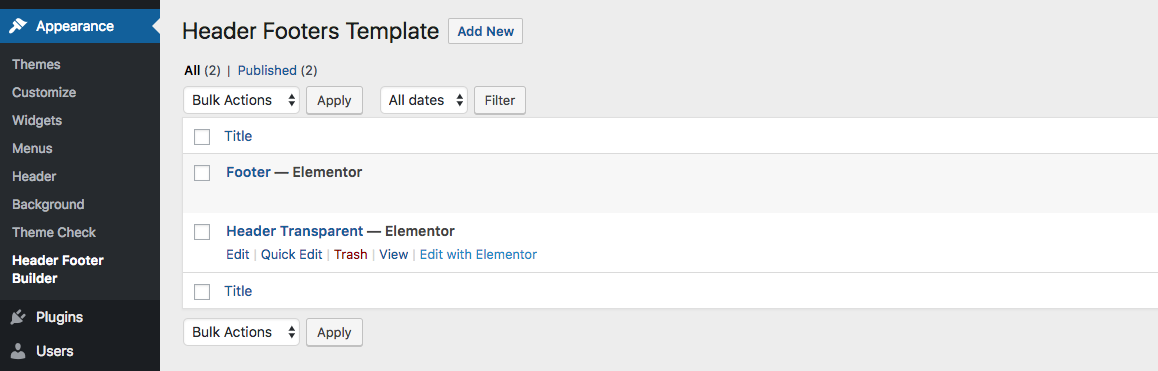
Click on Edit with Elementor in order to modify the Header or Footer template.
Now you can easily modify included elements or add new elements via drag and drop.
Header:
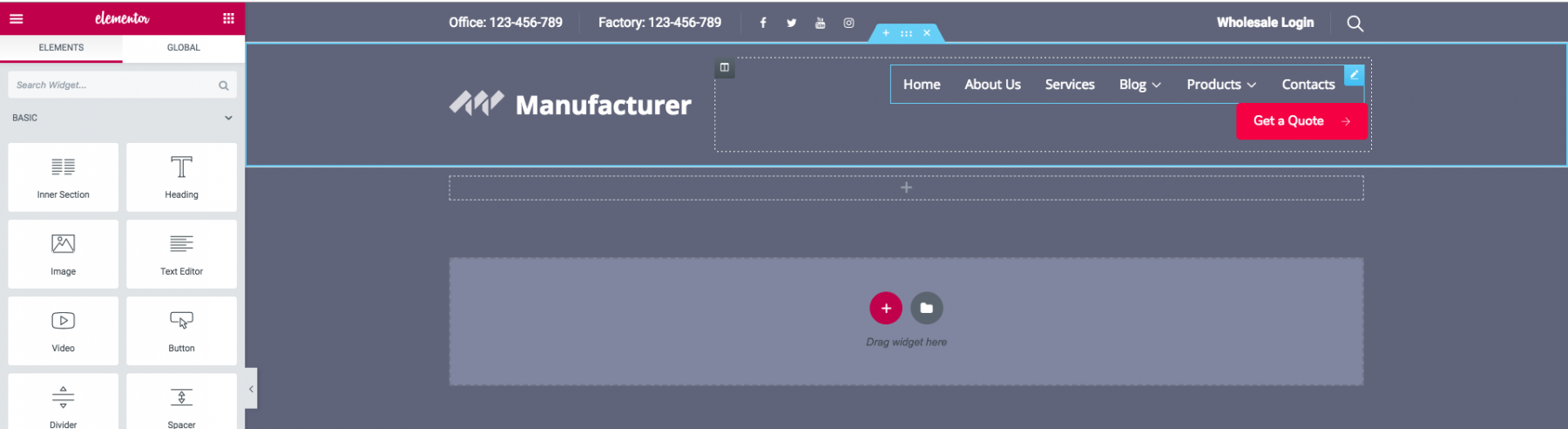
Footer:
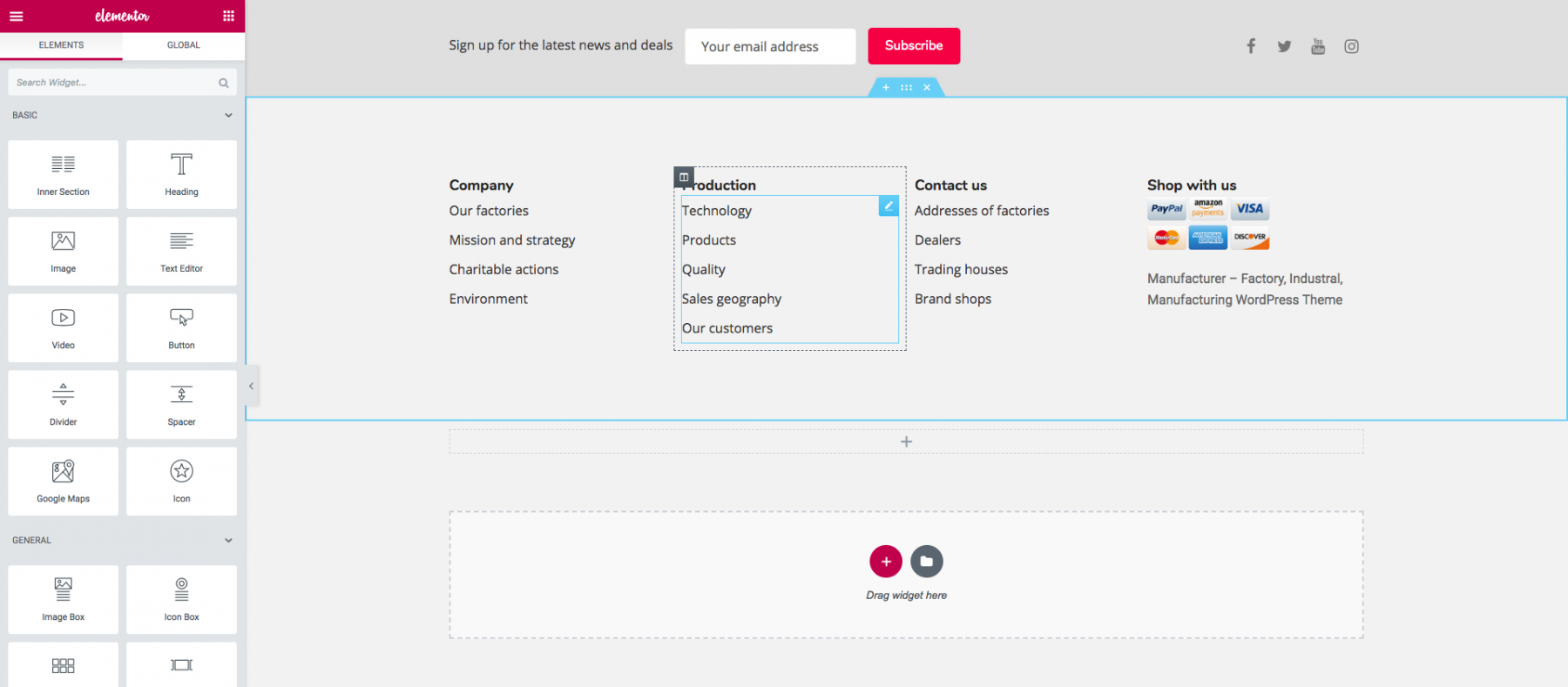
Each element has Content and Advanced options panel for modifications and settings:
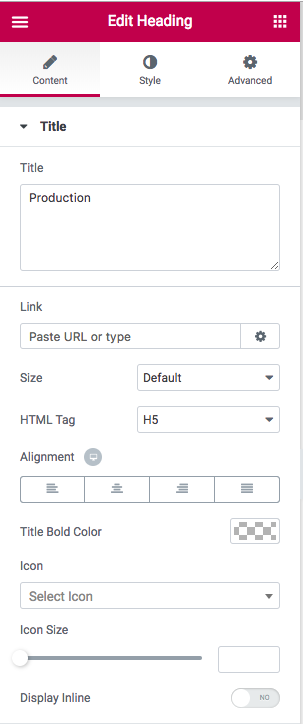
Last modified 1yr ago
Copy link