Header Builder in Customizer
Create the header of your website using the Drag & Drop Header Builder. It’s incredibly easy and fun to build and mantain your website header.
Build any kind of header selecting existing elements or even adding shortcodes and HTML code.
For more information about Porto Header Builder, please see the documentation.
Header Builder Presets
When you choose a header builder preset, porto loads resources for that header only not other header presets.
Header Builder using Page Builders
In Porto 6.0, templates builder is newly added to create and modify the whole site including header dynamically using page builders. You can build the header dynamically in any layout using templates builder.
After you create header, you need to set display condition where you want to display and select “Header Builder in Porto Templates builder” in Porto -> Theme Options -> Header -> Header Type -> Select Header to display it.
Header Type Variations
When you choose a header type, porto loads resources for that header type only not other header types.
Note: We recommend to use header builder presets instead of header types.