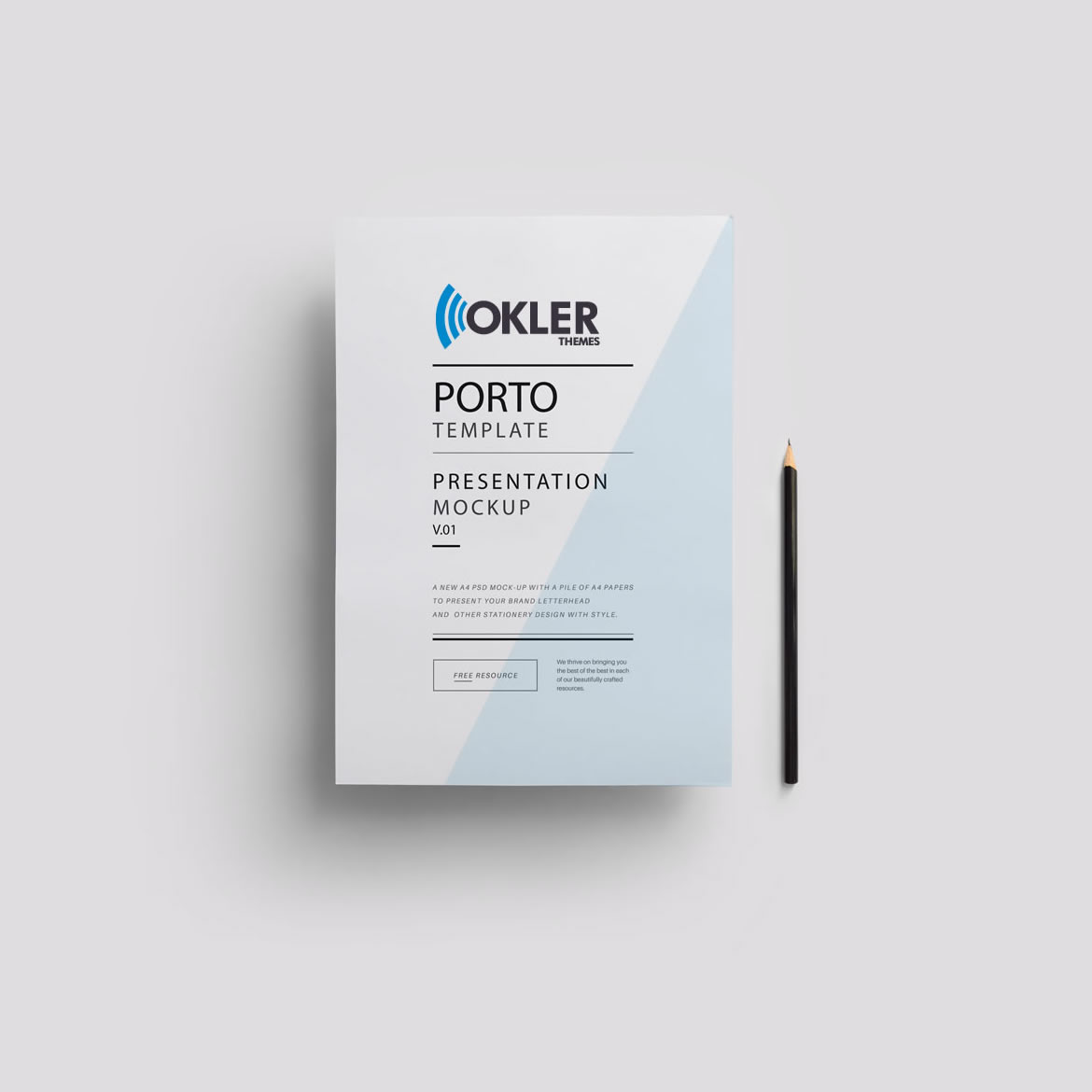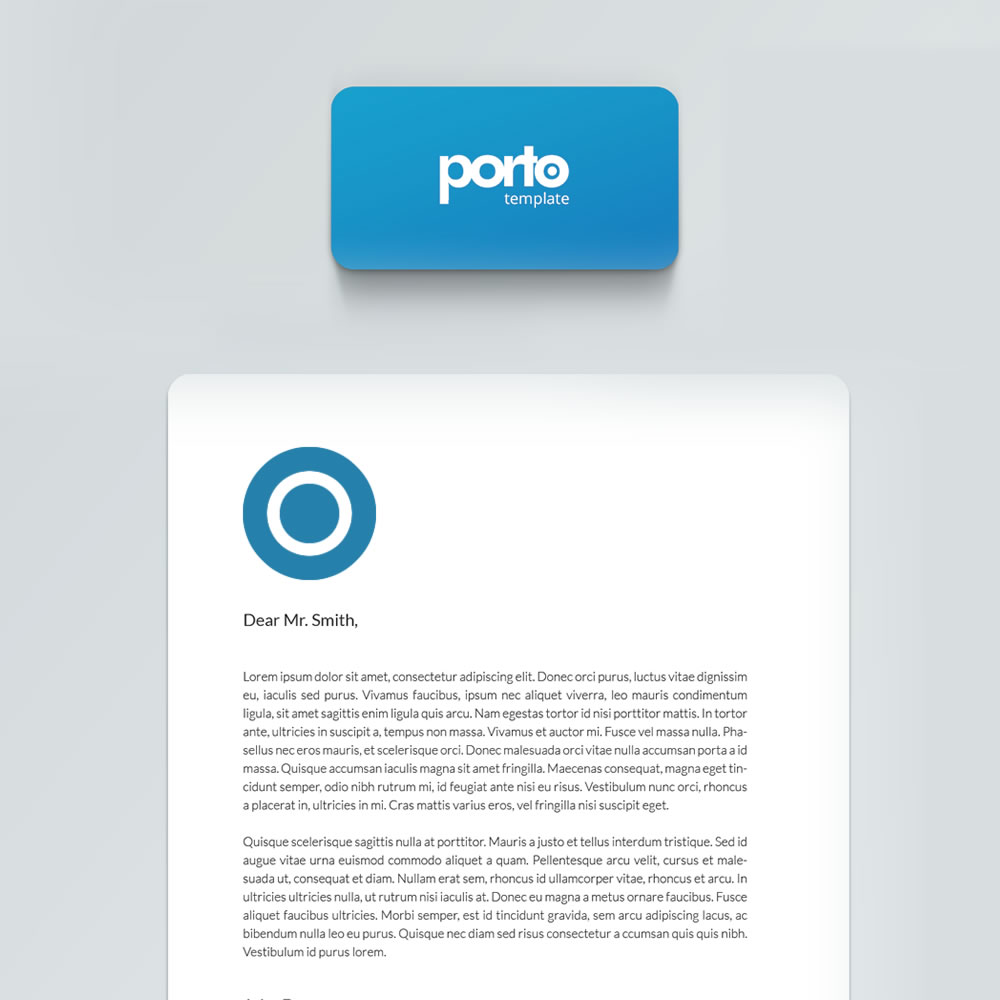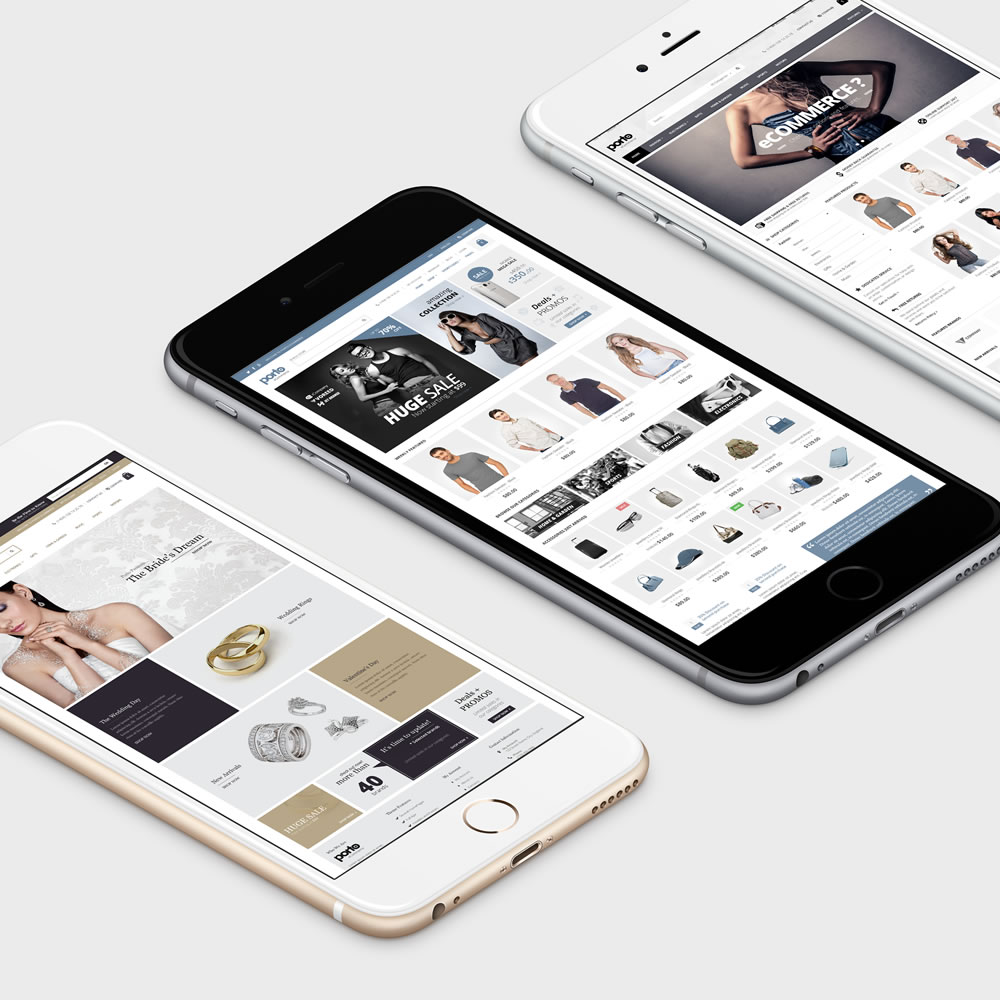Header Builder
In Porto 6.0, templates builder is newly added to create and modify the whole site including header dynamically using page builders. You can build the header dynamically in any layout using templates builder. After you create header, you need to set display condition where you want to display and select “Header Builder in Porto Templates builder” in Porto -> Theme Options -> Header -> Header Type -> Select Header to display it.
Footer Builder
In Porto 6.0, templates builder is newly added to create and modify the whole site including footer dynamically using page builders. With Porto footer builder, You can build the footer dynamically in any layout. After you create footer, you need to set display condition where you want to display and select “Footer Builder in Porto Templates builder” in Porto. And you are now limited more by your imagination than anything else.
Build your website with Porto
Purchase now. Only $59!
Porto theme has been available on ThemeForest since 2015 and is one of the top sellers with more than 70K+ sales.