Post Date: October 12, 2018
Installation via FTP Client
- Unzip porto.zip file (the zip file is inside Theme files folder you have downloaded from ThemeForest). Connect to your FTP server and navigate to the folder where your WordPress is installed. Go to wp-content/themes/ and upload porto folder (the path should look like this: wp-content/themes/porto).
- Open wordpress admin panel (navigate through web browser to the folder where you have installed the WordPress e.g www.your_domain.com/wp-admin/) and go
Appearance > Themeson admin sidebar. Activateportotheme.
- After activate theme, you will see Setup Wizard page. You can follow the steps to setup theme and demo content properly, all steps have enough description for you.