Post Date: February 23, 2020
How to use Pre-Order
What is Pre-Order?
By default, customers can’t purchase out-of-stock products, but only purchase them when they are available for sale. Pre-Order functionality offers customers the chance to purchase the unavailable products and provide them only after they are officially on sale. This will help to increase sales.
How to enable Pre-Order?
Please go to Theme Options -> Woocommerce and click Enable Pre-Order.
After then, go to the product edit page where you want to enable Pre-Order. You can find Pre-Order checkbox in it. Please give Pre-Order product an ‘additional stock’ that will be available.
Main Features
- Changes “Add to Cart” text to the Pre-order label set in the Theme Options.
- Product sale date will be displayed on product page in the format which is set in the Theme Options. If you don’t input available date, it displays nothing.
- Admin users can see a list of Pre-Order products in WooCommerce -> Orders in admin.
- Customers can see a list of Pre-Order products purchased in My Account page.
- If a Pre-Order product is purchased, it will email to an administrator.
- It will notify customers which purchased products are Pre-Order.
