Post Date: October 15, 2018
One Page Setup
Create One Page Menu
- Please go
Appearance > Menuson admin sidebar. - Click
Create a new menu. - Add
Custom Linksmenu items. Type the anchor name of page section in theURLfield. - Click
Save Menubutton after added the menu items.
Create One Page
- Please go
Pages > Add Newon admin sidebar. - Type the page title.
- Add
Visual Composer Rowshortcodes. When edit this shortcode, you should addRow ID.
When edit the row shortcode, you can configurePorto Options.
- Add the content inside of
Visual Composer Rowshortcode.
- Select the
One Page MenuinView Options.
- Click
Publishbutton.
