Post Date: December 28, 2020
Display Condition
After creating header, footer, product and shop builders using Templates Builder, you need to set display condition which determines where you want to display. In the old version of Porto, only one header or footer is available throughout the site. Using display condition you can use different headers, footers, single product layouts or shop layouts for the specific pages. For example, you can create two headers which are named “default header” and “product header”, and use a default header throughout the site and a product header for the single product pages. Please check this video for more details.
How to use display condition in WPBakery and WordPress Editor?
How to use display condition in Elementor?
How to use display condition in Visual Composer?