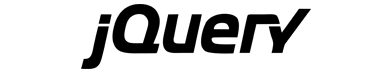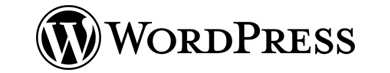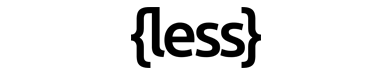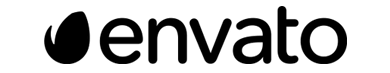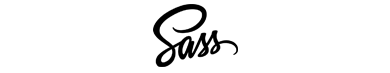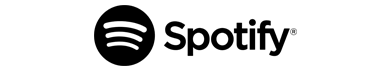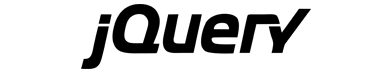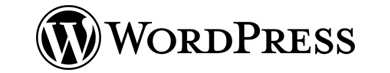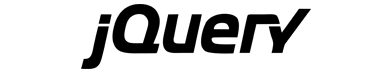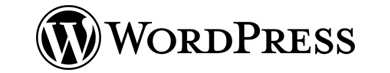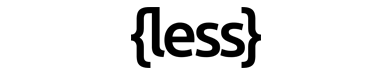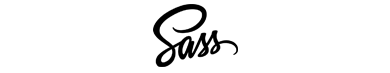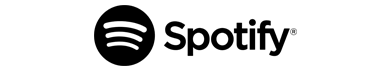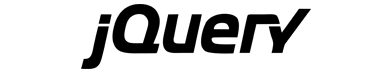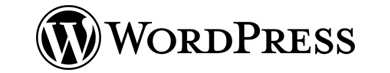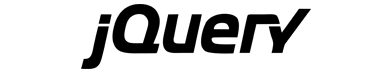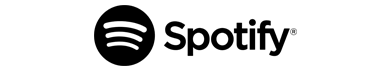Default
By default, Bootstrap’s thumbnails are designed to showcase linked images with minimal required markup.
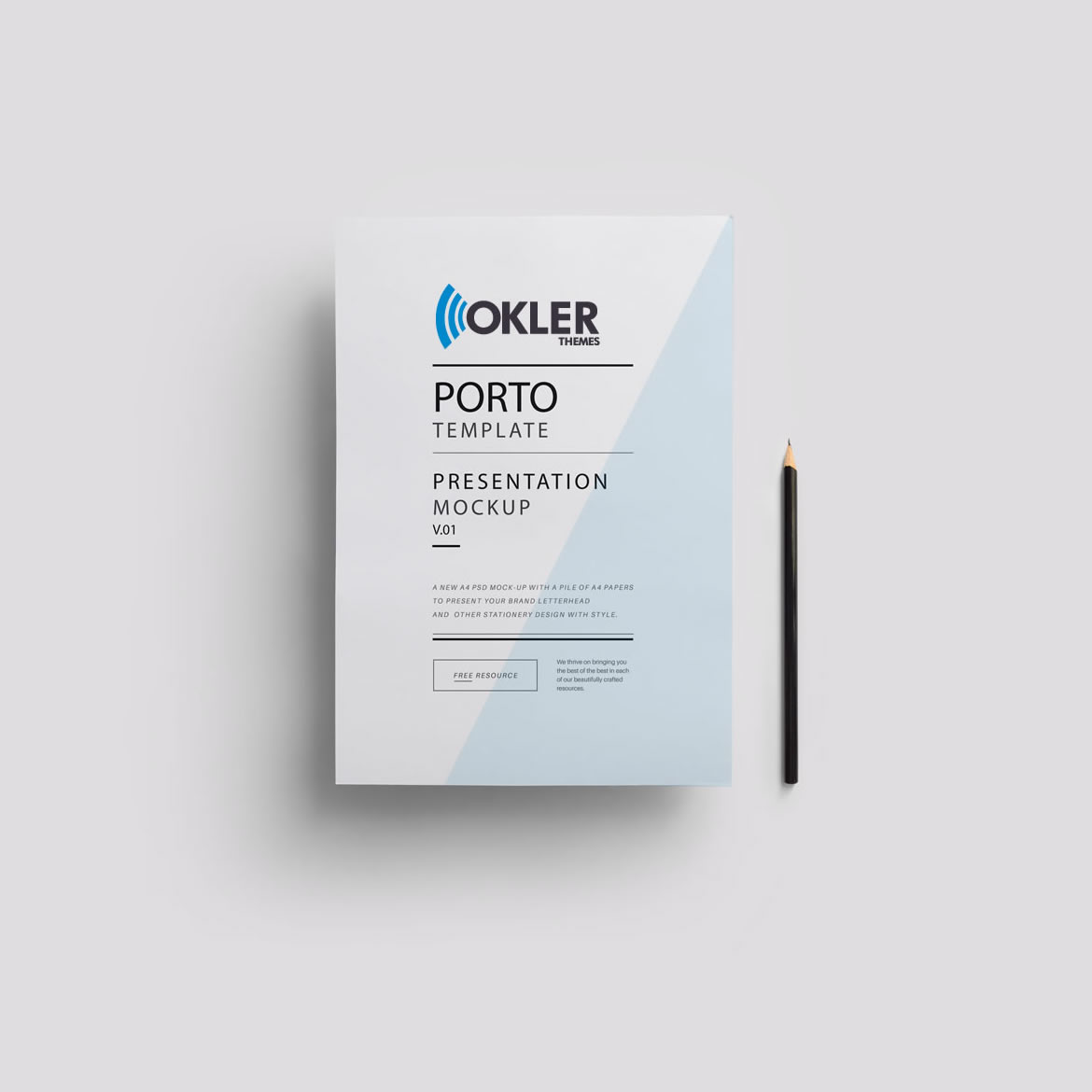

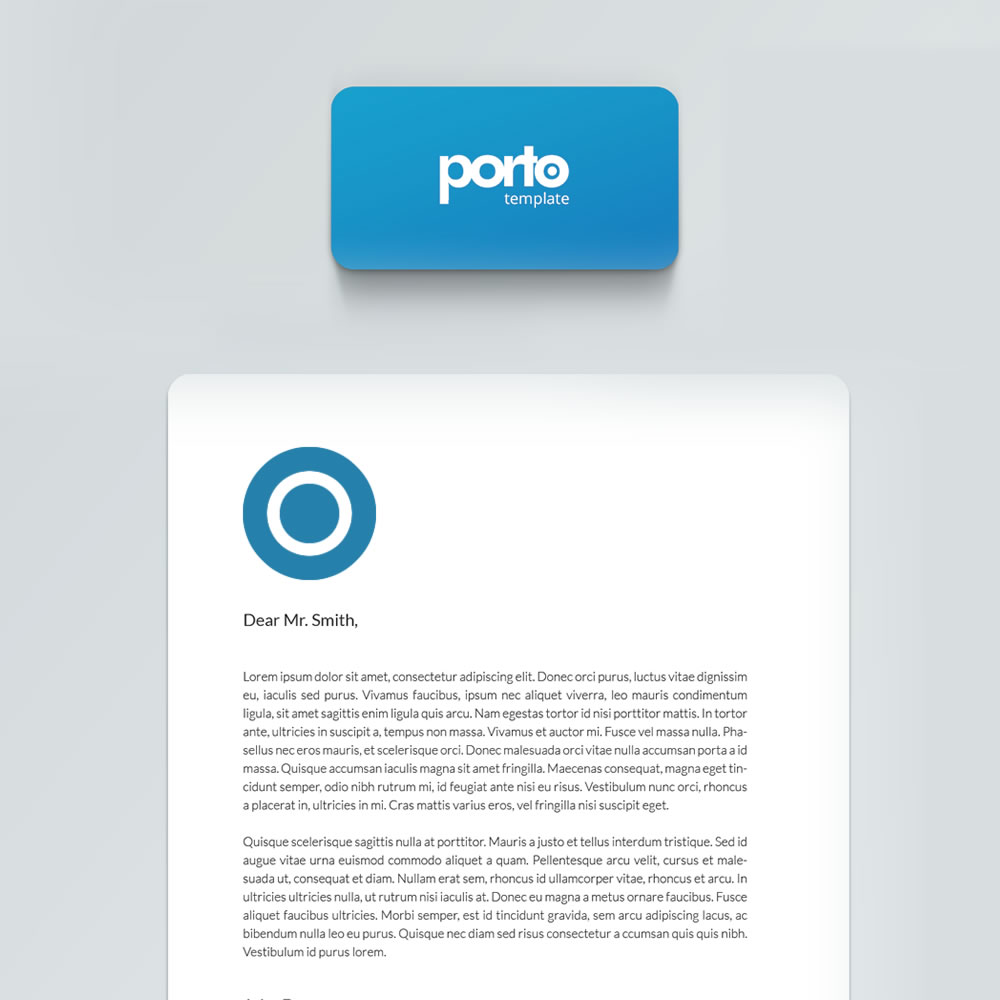
Hover Styles
The thumbnail details can be displayed in different styles.
Side Image Left
Side Image Right
No Borders
Grid
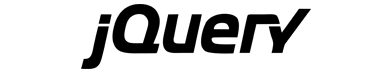
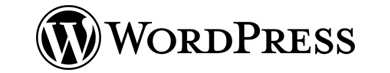
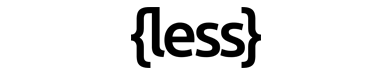
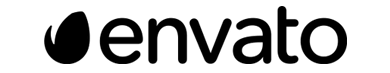
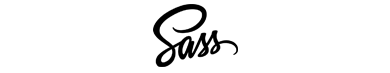
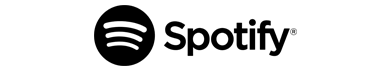
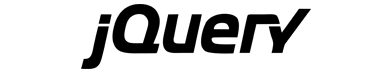
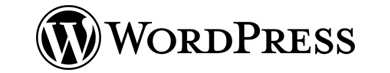
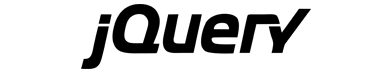
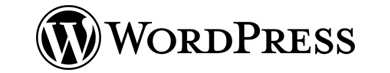
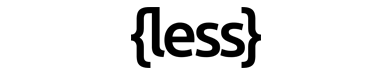
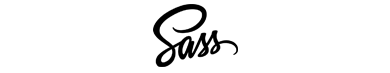
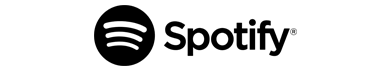
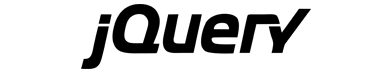
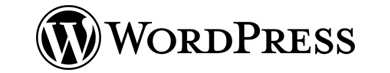
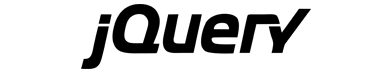
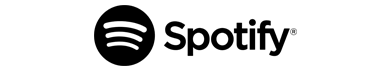
By default, Bootstrap’s thumbnails are designed to showcase linked images with minimal required markup.
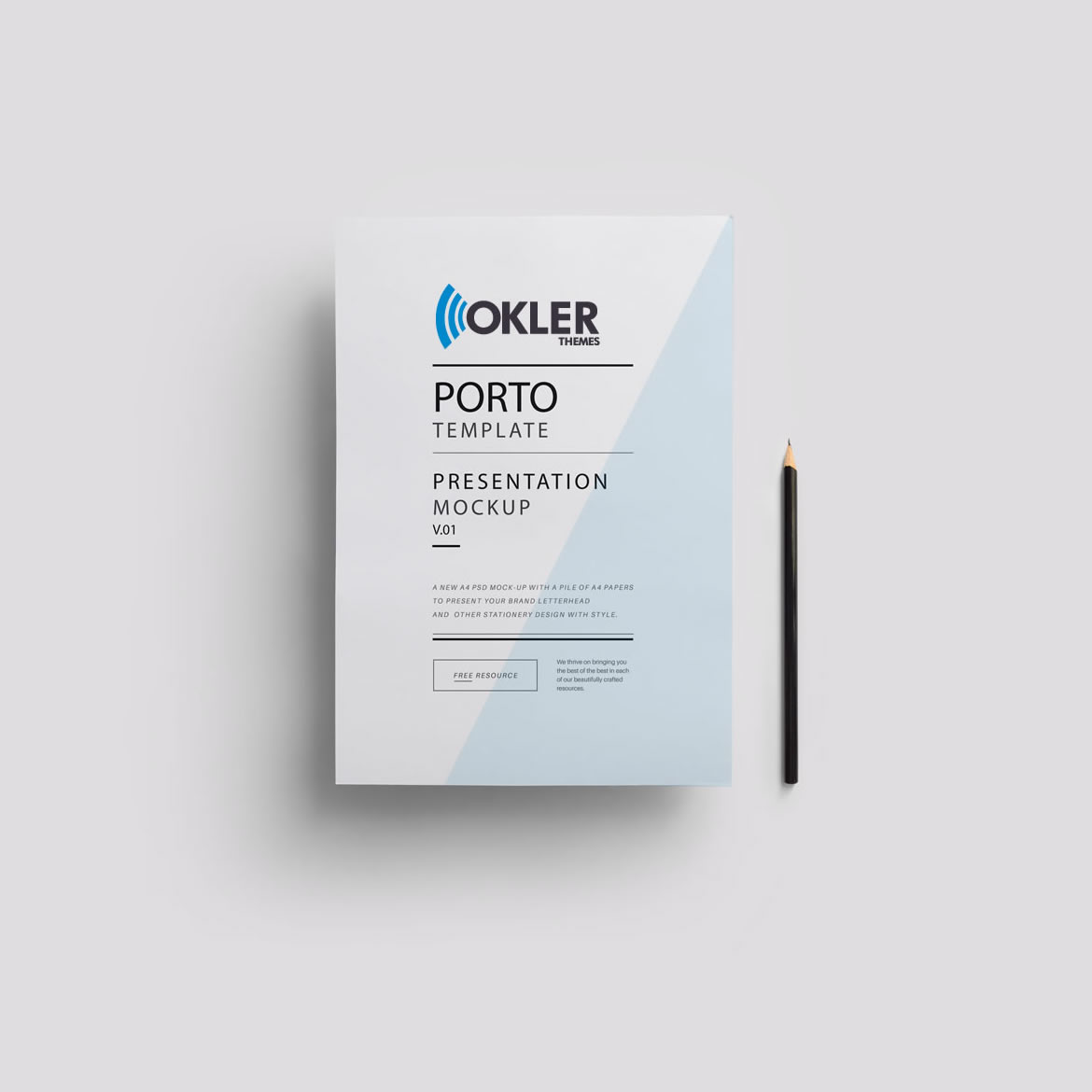

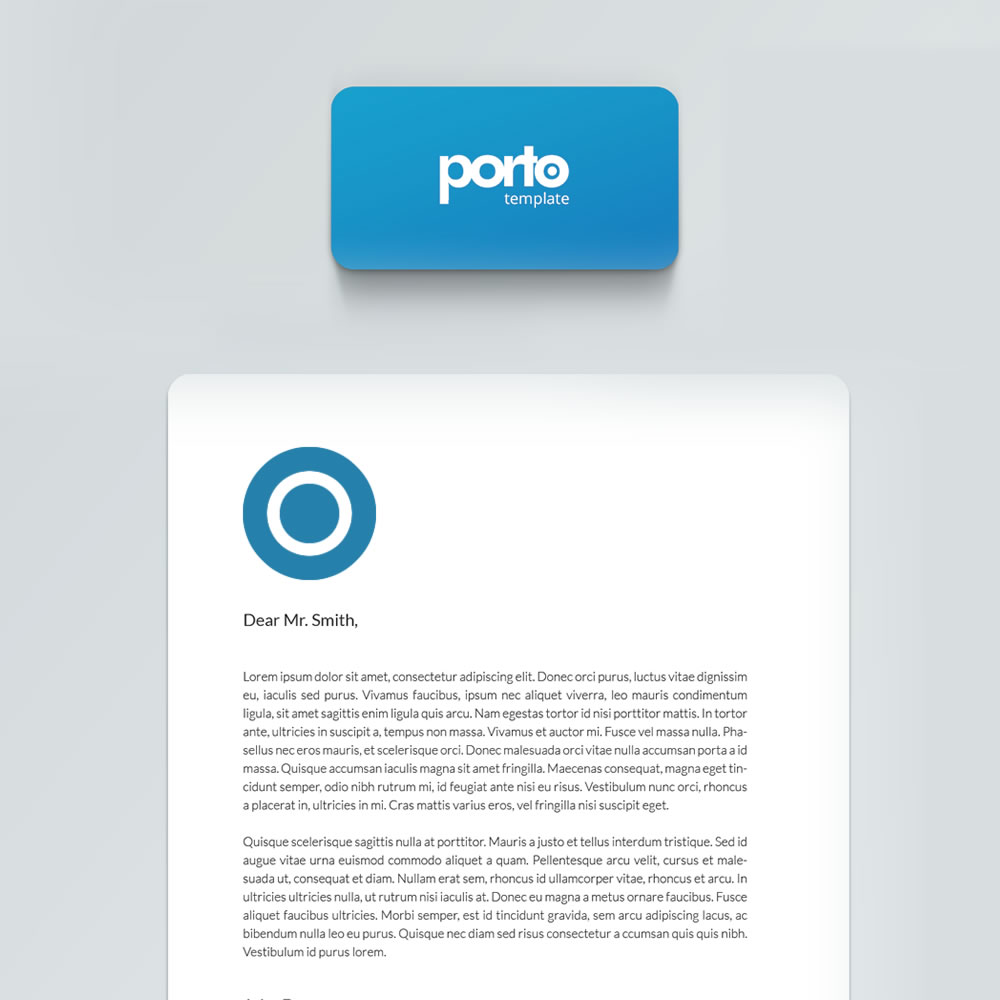
The thumbnail details can be displayed in different styles.