Unlimited Product Types
We provide unlimited product types and lots of customize options. So you can create amazing product style. Please enjoy our product element!
Choose & Filter Options
Porto product element has lots of customize options. Below options which you see are just small part of those.
Layout Options
Porto products and categories elements provide 3 or more layouts. You would be able to use any layout which you want.
Distinct Element Feature
Porto has lots of important features on woocommerce. Ajax loadmore and category filter are the part of them. Please refer to demo 36.
Default Layout
Default Layout - Show Links on Hover
Add to Cart, Quick View on Image - Simple Products Carousel
Out Of Image - Products Carousel With Arrows
Products Without Gaps
Add to Cart, Quick View on Image with Padding - Products With Divider Line
On Image - Products without Gap with Hidden Description
FULL WIDTH
ON IMAGE WITH OVERLAY 1 - FULL WIDTH WITHOUT GAP WITH DARK HIDDEN DESCRIPTION
On Image With Overlay 2 - Creative Products Grid
Links On Image
Show Quantity Input
List
-
Accessories, Fashion
Military Rucksack
$12.00Pellentesque habitant morbi tristique senectus et netus et malesuada fames ac turpis egestas. Vestibulum tortor quam, feugiat vitae, ultricies eget, tempor sit amet, ante. Donec eu libero sit amet…
-
Accessories, Bags, Fashion
Pair of Ice Skates
$15.00Pellentesque habitant morbi tristique senectus et netus et malesuada fames ac turpis egestas. Vestibulum tortor quam, feugiat vitae, ultricies eget, tempor sit amet, ante. Donec eu libero sit amet…
WIDGET
Element Options Glossary
This element gives you style options and content options that are unique and will stand out from the rest of the site. Please try! Each option works smoothly, perfectly and well.
Element Options
- Title – Displays title in product shortcode.
- Status – Filter options. Using this, you can only show featured or pre-order and on-sale.
- View mode – Displays products by some modes. There are 4 modes: grid, slider, list and creative grid.
- Column Spacing – Spacing between products.
- Columns – Count which displays products in a row.
- Columns on mobile – Count which displays products in a row on mobile.
- Column Width – The width of product. In grid mode, this option overrides ‘columns’ option.
- Pagination Style – Select mode to display next page products. There are 3 options: no pagination, default and loadmore.
- Number of products per page – Select number of products per page.
- Show Sort by – Select sort mode which displays products. There are 5 modes: all, popular, date, rating and on-sale.
- Show Category Filter – Displays categories to filter.
- Title for sort by popular – Title of popular sort mode.
Element Options
- Title for sort by date – Title of date sort mode.
- Title for sort by rating – Title of rating sort mode.
- Title for sort by on-sale – Title of on-sale sort mode.
- Filter Style – Mode which displays filters. There are two filters: vertical, horizontal.
- Order By – Defines how products should be ordered: date, id, Menu order, title, random, price, popularity, rating.
- Order Way – Provides advanced configuration: Ascending, descending.
- Products – Input list of Product ids.
- Product Layout – Select position of add to cart, add to wishlist, quickview.
- Use Simple Layout – If you check this option, it will display product title and price only.
- Image Size – Select size of product image.
- Extra Class Name – Add your custom class without the dot. e.g: my-class